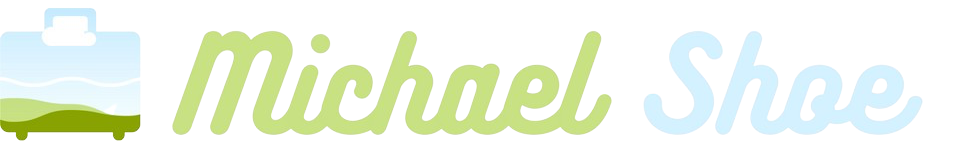Why You Should Keep Your Domain, DNS, and Hosting with Different Providers (And How to Do It)
Splitting your domain, DNS, and hosting across different providers can boost performance, security, and flexibility. Learn why this setup is smart—and exactly how to do it using Porkbun, Cloudflare, and Hostinger.

Most people starting a website tend to lump everything together: buy the domain, set up hosting, and leave DNS wherever it landed by default. And honestly, that works. Until it doesn’t.
When something breaks. Or when you want to switch hosting. Or when you need to make a DNS change and you realize you have no idea where the DNS is even managed.
That’s when the drawbacks of an all-in-one setup become obvious.
This article dives into why splitting your domain registration, DNS, and hosting across different providers can save you time, give you flexibility, and maybe even make your website a little faster and more secure. Then we’ll look at how to set it up step by step, without the headache.
Why You Should Keep Domain, DNS, and Hosting Separate
1. Switching Hosts Becomes Easy
Imagine you’re unhappy with your hosting provider. Maybe your site is slow, support is unresponsive, or prices just went up.
If your domain and DNS are tied up with your host, switching becomes a multi-step dance. You have to transfer DNS zones, wait for propagation, and hope nothing breaks in the meantime.
But if your DNS is separate, all you need to do is point your records to the new host’s IP. No downtime. No panic.
2. Avoid a Single Point of Failure
Let’s say your hosting provider goes offline—not just your site, but their control panel, support, everything.
If your DNS is managed elsewhere, you can still reroute traffic. Still access your domain. Still pivot.
If everything's locked in one provider? You’re stuck.
3. Use Best-in-Class Tools
Most registrars are good at one thing: registering domains. Hosting companies are good at serving sites. DNS? That’s a different beast.
Services like Cloudflare specialize in DNS management, performance optimization, and security. And it's free. You can benefit from advanced features like global CDN, DDoS protection, analytics, and blazing-fast DNS response times.
When each part of your web stack is handled by a specialist, you end up with a better overall setup.
4. More Control, Less Lock-In
Ever felt like your provider is holding your website hostage? When you use all-in-one services, it can feel like you’re trapped.
Splitting things up means you're in charge. You can move pieces around without breaking the whole system.
How to Set It All Up
Here’s a straightforward, modular setup that works well:
- Domain registrar: Porkbun
- DNS provider: Cloudflare
- Web host: Hostinger
Step 1: Register Your Domain (e.g. at Porkbun)
Head over to Porkbun.com and register your domain. They’re affordable, honest, and have a clean interface. Once that’s done, hold off on DNS changes for now.
Step 2: Create a Free Cloudflare Account
- Go to Cloudflare.com
- Sign up and click "Add a site"
- Enter your domain name
- Cloudflare will scan and import existing DNS records automatically
Cloudflare will give you two nameservers (e.g., bob.ns.cloudflare.com and sue.ns.cloudflare.com).
Step 3: Change Nameservers in Porkbun
- Log in to Porkbun
- Click on "Details" next to your domain
- Go to the Nameservers section
- Replace whatever’s there with Cloudflare’s nameservers
- Save your changes
Now your DNS is officially managed through Cloudflare.
Step 4: Point DNS Records to Hostinger
Back in your Cloudflare dashboard, you’ll want to add the records that connect your site to your hosting provider.
Typically, you’ll need:
- An A record pointing to your Hostinger IP address
- A CNAME for
wwwpointing to your root domain - MX records if you use email (you can get these from your email provider)
Hostinger will provide your IP in the hPanel under Hosting > Details.
With these records in place, your traffic flows through Cloudflare and lands at your Hostinger-hosted site.
Step 5: Install Your Website (on Hostinger)
Use Hostinger’s Auto Installer to install WordPress or another site builder. During the install process, be sure to match your domain name correctly.
Step 6: Bonus Points
- Enable SSL in Cloudflare
- Turn on Auto Minify and Brotli compression for faster load times
- Use Cloudflare’s Page Rules to redirect non-www to www (or vice versa)
- Set up DNSSEC for extra security
But Wait... Isn’t This Overkill?
You might be wondering if this is all a bit too much. Isn’t it easier to just let Hostinger or Porkbun handle everything?
Sure. That approach works—until something goes wrong. Or you want to upgrade. Or optimize. Or move on.
Taking a little extra time now means avoiding stress later.
What If You Need to Make a Change Later?
This setup makes that super simple.
Want to switch from Hostinger to another host? Just update your A record in Cloudflare.
Want to move your domain to another registrar? Transfer it—doesn’t affect DNS or hosting.
Need to change your email provider? Just update your MX records.
Each part is independent. No domino effect.
Final Thoughts
Keeping your domain, DNS, and hosting with different providers isn’t just for tech pros. It’s a solid move for anyone who wants control, flexibility, and better performance.
You avoid lock-in. You gain options. And when something changes, you’re already set up to adapt.
So if you're registering a new domain or building a fresh site, consider the trifecta: Porkbun for domains, Cloudflare for DNS, and Hostinger for hosting. You’ll thank yourself later.